Jan
22
2010
Rotation inhibitor – Turn off auto-rotating feature on your iPhone and iPod Touch
Posted by: Phat^Trance in iPhone apps, iPhone apps (Cydia), iPhone News
The Rotation inhibitor toggle allows you to turn on/off the auto-rotate feature on your iPhone and iPod Touch. This includes the auto-rotating in Safari, iPod or anything else that changes orientation when you turn your iPhone or iPod Touch. Another reason why you should jailbreak your iphone / iPod Touch ? . Note that you need to install SBsettings (another great app) to make this work! One installed be sure to activate the rotation toggle via SBSettings “more button”
Need help jailbreaking your iPhone or iPod Touch? Check out this these guides
Name: Rotation inhibitor | Download from: Cydia, via ispazio repo | Price: Free
Follow us on Facebook:
Author Profile
Newer Posts >> iPhone app: Free Foto Messenger – Send PHOTO and TEXT messages anywhere in the world for free
Older Posts << Jailbreak: RedSn0w 0.9 Beta 3 for Mac and Windows released
3 Responses to “Rotation inhibitor – Turn off auto-rotating feature on your iPhone and iPod Touch”
Dont be shy now, Comment this post!
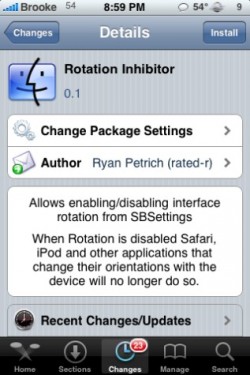




How do i come in that menu?
as i wrote, use SBsettings (download it from cydia)
Do you know the name of sbsettings-theme?
Looks kinda nice